Table of Contents
ToggleUnderstanding Google Analytics Conversion Tracking For 2025
Google Analytics conversion tracking is a powerful way to measure the success of your digital marketing efforts. It helps you track specific user actions—such as purchases, sign-ups, or downloads—that align with your business goals. In 2025, mastering Google Analytics conversion tracking is essential for data-driven marketing.
With the recent updates in Google Analytics 4 (GA4), tracking user behavior is more advanced and intuitive. Unlike the old Universal Analytics model, GA4 focuses on events, not sessions, giving you deeper insights into user interactions. This shift allows businesses to build more effective marketing funnels and refine their strategies.
To set up Google Analytics conversion tracking, start by defining your goals. For example, if your objective is to track form submissions, you can configure an event in GA4 and mark it as a conversion. This setup allows you to analyze user journeys and identify where conversions happen—or drop off.
Brands like HubSpot and Shopify utilize Google Analytics conversion tracking to measure ROI and optimize campaigns. By understanding what’s working and what isn’t, businesses can allocate resources more effectively.
Using Google Analytics conversion tracking provides actionable insights that empower smarter marketing decisions—critical for business success in 2025.
What Is Google Analytics Conversion Tracking ?
Understanding How Google Analytics Conversion Tracking Works
Google Analytics conversion tracking is a powerful feature that lets you monitor key actions users take on your website, such as purchases, sign-ups, downloads, or form submissions. In 2025, using Google Analytics conversion tracking is essential for any business that wants to grow online with a data-driven approach.
At its core, conversion tracking helps businesses measure how effective their marketing strategies are. It allows you to see where your traffic is coming from, how users interact with your content, and what actions lead to conversions. This is vital information for improving user experience and increasing ROI.
The latest version, Google Analytics 4 (GA4), brings a new event-based model that gives deeper insights than Universal Analytics. Brands like HubSpot and Semrush use Google Analytics conversion tracking to refine ad targeting, personalize content, and better allocate their marketing budget.
By leveraging Google Analytics conversion tracking, you can optimize every stage of your marketing funnel. Understanding what works—and what doesn’t—empowers smarter decisions, which ultimately drives better business results in 2025 and beyond.
Why Track Conversion In Google Ads ?
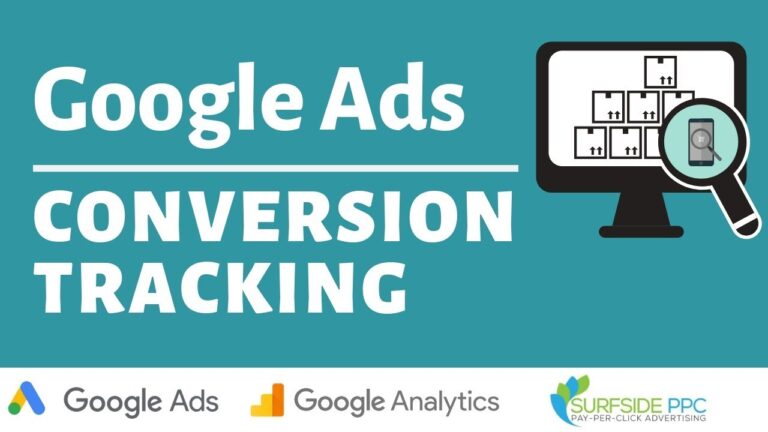
Understanding the Importance of Conversion Tracking in Google Ads
To grow your business efficiently in 2025, it’s essential to track conversions in Google Ads. Conversions represent valuable customer actions—such as purchases, sign-ups, or phone calls—that directly impact your bottom line. By choosing to track conversions in Google Ads, you gain clear insights into how your ads perform and what drives real business results.
When you track conversions in Google Ads, you’re not just counting clicks. You’re measuring what matters—sales, leads, and other high-value actions. This allows you to make smarter decisions about where to spend your advertising budget. Tools like Google Ads Conversion Tracking, integrated with Google Analytics, provide detailed reports to refine your strategy.
Brands like Shopify and HubSpot use these tools to continuously improve ROI and reduce wasted spend. With conversion data, they optimize bidding strategies, pause underperforming ads, and scale campaigns that convert best.
In 2025, digital marketing success depends on data. When you track conversions in Google Ads, you turn guesswork into strategy. Whether you’re running search, display, or video campaigns, conversion tracking is the key to unlocking growth.
What Type Of Conversion Can You Track With Google Ads?
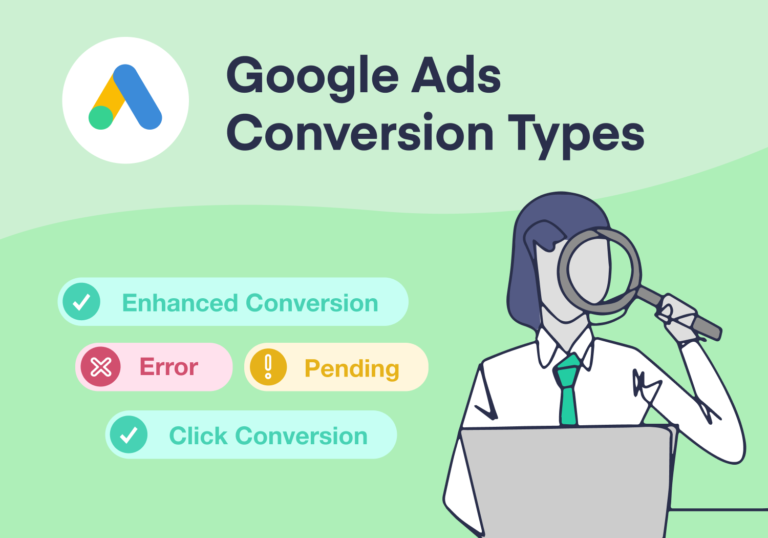
Understanding the different types of conversions in Google Ads is crucial for creating data-driven campaigns that drive business growth. Whether you’re focused on lead generation, sales, or app engagement, Google Ads allows you to track the actions that matter most.
The most common types of conversions in Google Ads include website actions like form submissions, purchases, and newsletter signups. You can also track phone calls, app installs, and in-app actions—each giving you insights into how users interact with your brand.
For e-commerce businesses, platforms like Shopify integrate easily with Google Ads to monitor sales conversions. If you’re a service-based business, tracking phone calls and form fills helps optimize for high-quality leads. You can also set up offline conversions if sales happen outside your website.
Using the right types of conversions in Google Ads helps you refine bidding strategies, improve targeting, and increase return on investment. Brands like Mailchimp rely on this data to optimize ad performance and allocate budgets effectively.
In 2025, tracking a variety of conversions ensures you’re not just spending on ads—you’re investing in real business outcomes.
What Is Track Conversion In PPC Campaign?

Conversion tracking in PPC (Pay-Per-Click) campaigns is a crucial digital marketing practice that measures specific actions users take after clicking on your ad. These actions—called conversions—can range from purchasing a product, filling out a lead form, downloading an app, or subscribing to a newsletter. Understanding and implementing effective conversion tracking helps advertisers like yanadigitalmarketer evaluate ROI and optimize ad spend efficiently.
For brands running PPC ads on platforms like Google Ads or Bing Ads, conversion tracking is not optional—it’s essential. It allows marketers to identify which keywords, ads, and landing pages are driving actual results. When you properly set up conversion tracking, it becomes easier to scale successful campaigns and cut costs on underperforming ones. The data-driven insights provided through conversion tracking empower decision-makers at [Brand Name] to fine-tune bidding strategies and improve user targeting.
Conversion tracking supports Google’s guidelines by offering transparent performance metrics, ensuring your PPC strategy is backed by trustworthy and expert-level data. Whether you’re a small business or an enterprise, conversion tracking is your compass in the PPC journey, guiding your team toward higher conversions and better return on investment.
How To Track Conversion In Google Analytics ?

Step-by-Step Guide to Track Conversions in Google Analytics
Knowing how to track conversions in Google Analytics is essential for businesses that want to optimize performance and make data-driven marketing decisions. In 2025, with the widespread use of Google Analytics 4 (GA4), tracking conversions is more advanced and flexible than ever before.
To begin, log into your GA4 account. Navigate to the “Events” section and select or create the user interaction you want to monitor—such as a purchase, form submission, or newsletter sign-up. Once the event is created, toggle the switch to mark it as a conversion. That’s the key step in learning how to track conversions in Google Analytics effectively.
Using tools like Shopify or HubSpot, you can integrate GA4 and start tracking these events automatically. This setup helps brands understand which marketing channels are working and where users drop off in the sales funnel.
Understanding how to track conversions in Google Analytics allows you to optimize ad spend, refine audience targeting, and improve content. Brands that use conversion data wisely see higher ROI, better customer retention, and smarter long-term strategies.
Tracking conversions isn’t just technical—it’s strategic. Mastering this skill can transform your business decisions in 2025 and beyond.
Common Mistakes To Avoid In Conversion Tracking?
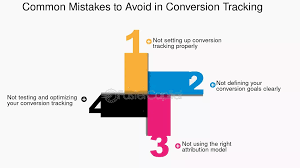
When it comes to conversion tracking, businesses often make mistakes that can undermine their marketing efforts. One common mistake is failing to set up tracking for all important actions. Whether it’s purchase, form submission, or newsletter sign-up, each action should be tracked as a conversion. Not defining these actions properly will lead to inaccurate data, making it harder to optimize your campaigns effectively.
Another mistake is improperly configuring the tracking code. Tools like Google Analytics or Google Ads require the correct installation of tracking codes on your website. Failing to implement these codes on all relevant pages—such as the confirmation or thank-you page—can result in missed conversions.
Many businesses also neglect to segment their data. For example, tracking conversions for all visitors, without considering different customer behaviors, can skew results. Using segmentation features in platforms like HubSpot or ActiveCampaign can provide more meaningful insights.
Lastly, not testing your conversion tracking setup is a huge error. Always double-check your settings and test the system to ensure accurate tracking of conversions. Regular audits help avoid discrepancies in reporting and ensure better decision-making.
By avoiding these common mistakes, you can enhance the accuracy of your conversion tracking and ultimately improve your digital marketing performance in 2025 and beyond.
How To Setup And Track Conversion In Google Analytics?
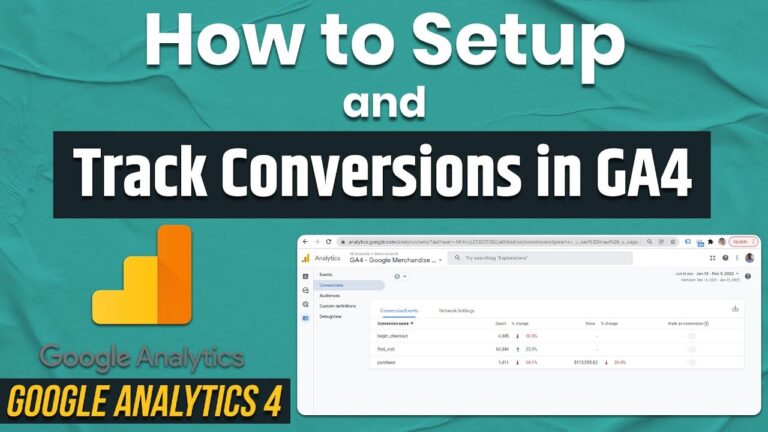
Setting up and tracking conversions in Google Analytics is essential for any business looking to measure the effectiveness of its digital marketing efforts. Google Analytics, a powerful tool by Google, allows you to monitor user interactions and identify key actions like form submissions, purchases, or sign-ups. Properly setting up conversion tracking in Google Analytics provides data-driven insights that help optimize your marketing strategy.
To start, sign in to your Google Analytics account and navigate to the “Admin” section. Under the property column, click “Goals.” Then, select “New Goal” and choose a predefined template or create a custom goal. Input your goal details such as destination URL, duration, pages per session, or event actions depending on your objective. This setup is vital for accurately tracking conversions in Google Analytics.
Once your goals are configured, data will begin collecting under the “Conversions” tab. Be sure to test your goal setup to ensure everything is tracking correctly. Regular monitoring and adjustments can enhance accuracy over time. By consistently tracking conversions in Google Analytics, you’ll gain valuable insights to improve ROI, increase conversions, and better understand your audience’s behavior on your website.
How To Create And Setup A Google Tag Manager Account?

Creating a Google Tag Manager (GTM) account is an essential step in simplifying your website’s tag management process. GTM allows you to easily manage and deploy marketing tags (like Google Analytics, Google Ads, Facebook Pixel) without needing to edit code. To start, visit the Google Tag Manager website and click “Start for free.” You will need to log into your Google account (or create one if you don’t already have one).
Once logged in, click “Create Account,” and you’ll be prompted to fill in a few basic details, such as your account name, country, and the container name (the website or app you’re managing). Select the type of platform (Web, iOS, Android, or AMP), then click “Create.” You will be asked to agree to the terms of service before proceeding. After your account is set up, GTM will generate a container snippet code. This snippet must be added to your website’s code to enable the system to start working. Now, you’re ready to configure tags, triggers, and variables to track conversions and gather data for better decision-making.
Using Google Tag Manager helps streamline your marketing efforts, ensuring that you don’t miss any important metrics across your digital campaigns.
Frequently Asked Question (FAQs)
An example of conversion tracking is monitoring when a user completes a purchase on your website after clicking a Google ad. Other examples include tracking form submissions, email sign-ups, or downloads. It helps measure the success of your marketing campaigns by capturing specific user actions.
The basic steps are:
- Define your conversion goal (e.g., purchase, sign-up).
- Set up the tracking tool (e.g., Google Ads, GA4).
- Add the tracking code or tag to the website.
- Test the setup.
- Monitor and analyze the conversion data regularly.
- Create a Google Analytics account.
- Add your website as a property.
- Install the GA4 tracking code on your site.
- Set up data streams and conversion events.
- Use reports to monitor traffic, behavior, and conversions.
- Adjust goals and strategies based on insights.
Google Analytics tracking refers to collecting data about user interactions on your website or app. It uses a tracking code (JavaScript) to record actions like page views, clicks, and conversions. This data helps businesses understand visitor behavior and improve marketing strategies, content, and user experience.
Conversion tracking in Google Analytics involves monitoring specific user actions that fulfill business goals—like purchases, sign-ups, or downloads. In GA4, these are set up as events and marked as conversions. It helps assess campaign performance and optimize user experience for better ROI and growth.
The four steps of conversion typically follow this sequence: Awareness (user discovers your brand), Interest (user engages with content), Decision (user considers your offering), and Action (user completes the desired goal, like a purchase or sign-up). This funnel helps map and optimize the customer journey.
To set up Google conversion tracking, sign in to Google Ads, go to “Tools & Settings,” then “Conversions.” Click “+ New Conversion Action,” choose your conversion type (e.g., website), add details, and install the provided tracking tag on your site. Verify it’s active to start tracking conversions accurately.

